In today’s fast-paced and demanding business landscape, effective time management is crucial for leaders to stay organized, make informed decisions, and drive success.
This blog post aims to empower leaders by introducing 13 essential time management tools that can enhance their productivity and leadership effectiveness.
By leveraging these tools, leaders can optimize their time, prioritize tasks, and achieve their goals more efficiently.
The Importance of Time Management for Leaders
Leadership roles come with numerous responsibilities and demands. Efficient time management allows leaders to
- allocate their time wisely,
- focus on high-priority tasks,
- and lead their teams effectively.
By mastering time management, leaders can not only increase their productivity but also set an example for their team members.
Introduction to the 13 Essential Time Management Tools for Leaders
These 13 essential time management tools offer leaders a diverse range of solutions to streamline their workflows, enhance productivity, and make the most of their valuable time. Each tool provides unique features and benefits that cater to different aspects of leadership responsibilities.
1. Time Analytics
TimeAnalytics is a sophisticated online software solution that automates timekeeping processes. Its primary purpose is to streamline the management of professional service businesses.
By accurately tracking and analyzing time usage, TimeAnalytics enhances productivity and enables cost reduction.

This versatile program empowers individuals and organizations to optimize efficiency by monitoring project-specific time allocation, overseeing employee activities, setting improvement goals, and generating insightful reports.
Noteworthy features of TimeAnalytics encompass comprehensive time tracking, detailed project reporting, team performance monitoring, convenient online timesheets, and efficient time billing functionality.
Time Tracking
The program enables users to meticulously track their time spent on diverse activities with minute-level precision. Users have the flexibility to log in and out, take breaks, and add comments as necessary.
Team Performance Tracking
TimeAnalytics serves as a valuable tool for monitoring and enhancing productivity, particularly for managers. By providing comprehensive data on employee activities, it enables managers to identify areas of inefficiency and optimize workflows accordingly.
This feature empowers them to streamline operations and maximize productivity within their teams.
Time and Project Reporting
TimeAnalytics provides a diverse range of reports and data visualizations, enabling users to gain valuable insights into their time utilization. By examining patterns and trends, users can make informed decisions based on concrete information.
These reports facilitate data-driven choices, allowing for better time management and resource allocation.

Online Timesheets
TimeAnalytics includes the convenience of online timesheets, allowing users to easily record and manage their time-related information. This feature enables seamless tracking of hours worked, project progress, and task completion.
Online timesheets streamline the process of capturing and organizing time data, enhancing overall efficiency and accuracy.
A Billing Assistant
Enhance customer satisfaction and cost savings by minimizing invoice processing time. It is crucial to maintain comprehensive records of your work and make all supporting documents and invoices easily accessible for public review.
TimeAnalytics simplifies the process of sending invoicing information and bills, streamlining the entire workflow.
Pricing

Starter ($4.99 per user per month)
- Track client and project time
- Manage timesheets
- Monitor utilization and overtime
- Keep track of time off and holidays
- Allocate costs
- Generate time and cost reports
- Access performance overview dashboard
- Set billing rates
- Set pay rates
- 24-hour email support
Optimum ($6.99 per user per month)
- All the features included in the Starter plan
- Invoicing functionality
- Reports on revenue and profit
- Email reminders for important tasks
- Personalized onboarding experience for a smoother transition and initial setup
2. Accelo
Accelo offers a range of tools to assist businesses in project management and time tracking. Additionally, its features contribute to cost control and efficient customer invoicing.

Leveraging a specialized set of features tailored for client work, Accelo helps businesses achieve their profit goals. The key features provided are as follows:
- Sales: Utilize the sales tool to generate, nurture, and convert leads into valuable relationships.
- Projects: Plan, manage, and collaborate on client deliverables using Accelo’s project management capabilities.
- Tickets: Create, track, and complete ad hoc work requests efficiently.
- Retainers: Establish and monitor ongoing contractual obligations for recurring work.
- Billing: Streamline your billing process by generating invoices for billable time, emailing them, and syncing them with other devices.
- Reports: Generate, analyze, and draw insights from key performance indicators (KPIs) relevant to your business.
Pricing
- Plus – $30 per user per month
- Premium – $49 per user per month.
3. WhenIWork
When I Work streamlines scheduling, simplifies time tracking, and enhances communication, making it a formidable competitor to Homebase. With its comprehensive features, When I Work excels at its job, providing an ideal solution for companies seeking an easy and effective tool to track employee time.

Furthermore, When I Work has established partnerships with renowned brands such as Harvard, Tesla, SoundCloud, and many others, adding to its credibility and elevating its status. Here are the features you can expect when choosing When I Work:
- Team management: Onboard new staff, approve time off requests, and review shift trades.
- Team accountability: Confirm shifts, enable mobile clock-ins, assign shift tasks, and facilitate chat communication.
- Team communication: Engage in one-on-one chats and group conversations.
- Team empowerment: Manage availability, handle time-off requests, and utilize collaboration tools.
Pricing
- Standard – $2.50 per user per month
- Advanced – $6.00 per user per month
4. Jibble
Jibble presents itself as the cutting-edge standard in time-tracking software. It stands out by being one of the first platforms to offer free time tracking. The app delivers a robust array of features and seamless integration options.

During my research, I discovered that Jibble has established partnerships with prominent companies such as NHS, Maxis, Harvard, Pizza Hut, Pepsi, and many others. Here are the features provided by Jibble:
- Mobile app – Effortlessly manage timesheets using the mobile app.
- Real-time tracking – Receive real-time updates on the app or web interface.
- Reporting – Access detailed analytics and receive feedback.
- Attendance tracking – Obtain real-time data for precise attendance records.
- Time off management – Benefit from time-off scheduling options.
- Security – Facial recognition feature is available.
Pricing
- Free: Enjoy the free version with limited features, accessible indefinitely.
- Premium: $1.99 per user per month.
- Ultimate: $3.99 per user per month.
- Enterprise: Custom solutions tailored to specific requirements.
5. Toggl Track
Toggl is a comprehensive solution that combines project management, performance tracking, and time-tracking into a single platform. Its visually appealing interface enables companies to efficiently manage their employees with ease.

Toggl stands out for its remarkable aesthetic appeal, creating an enticing user experience that encourages utilization. As I explored Toggl, I discovered a wide range of features that surpassed what I had encountered in other tools, showcasing its extensive capabilities.
Features
- Streamlined time tracking – a user-friendly timer and seamless integration with popular tools.
- Robust project management – task organization and effective team collaboration.
- Comprehensive reporting and analytics – valuable insights into time usage, project performance, and team productivity.
Pricing
- Basic: $9 per user per month.
- Premium: $14.99 per user per month.
6. Clockify
Clockify is a cloud-based time-tracking software designed to assist both individuals and teams in monitoring the time spent on various tasks and projects.
This versatile timesheet and billing software offers a wide range of features, including time tracking, project management, and comprehensive reporting.

Features
- Convenient time tracking options, including a timer and manual entry.
- Efficient task organization and seamless team collaboration.
- Robust reporting and analytics capabilities for gaining insights into productivity and performance.
Pricing
- Basic: $4.99 per user per month.
- Standard: $6.99 per user per month.
- Pro: $9.99 per user per month.
- Enterprise: $14.99 per user per month.
7. Hubstaff
Hubstaff is a specialized software solution for time-tracking and employee monitoring, specifically designed to cater to remote teams and freelancers.

It offers a comprehensive set of features, including time tracking, GPS tracking, project management, invoicing, and seamless integration with payroll systems.
Features
- Effortless and accurate time tracking for projects and tasks.
- Employee location and activity tracking through GPS and geofencing.
- Monitoring of employee activity levels, app and website usage, and the ability to set productivity goals.
Pricing
- Desk Starter: $7 per user per month.
- Desk Pro: $10 per user per month.
8. Time Doctor
Time Doctor is a comprehensive software solution designed to assist businesses and teams in tracking their work hours and enhancing productivity.

This powerful time-tracking and productivity management software offers a range of features, including time tracking, employee monitoring, project management, and seamless integrations with popular tools.
Features
- Precisely track time spent on projects, tasks, and clients, and generate detailed reports for accurate insights.
- Monitor employee activity levels to identify areas for improvement and optimize productivity.
- Plan and manage projects effectively with visual timelines, task lists, and collaborative tools.
Pricing
- Basic: $7 per user per month.
- Standard: $10 per user per month.
- Premium: $20 per user per month
9. Avaza
Avaza is a cloud-based project management and collaboration tool that offers businesses a centralized platform for managing projects, tasks, time tracking, and expenses. With Avaza, teams can streamline their workflows and enhance productivity.
Features
- Consolidate projects, tasks, timelines, and team members in one convenient location for easy management.
- Accurately track time spent on each task or project, facilitating the creation of invoices based on the recorded data.
- Efficiently manage and track project-related expenses, generating comprehensive expense reports with ease.
Pricing
- Start-Up: $11.95 per user per month (annual billing).
- Basic: $23.95 per user per month (annual billing).
- Business: $45.95 per user per month (annual billing).
10. TimeCamp
TimeCamp is a cloud-based software that combines time tracking and project management functionalities to assist teams and businesses in monitoring productivity and optimizing workflows.

Features
- Automatic time tracking facilitated by timesheets and idle time detection for accurate time management.
- Project management tools, such as task lists, calendars, and milestones, to effectively organize and oversee projects.
- Seamless integration with popular tools like Trello, Asana, and Jira, enabling streamlined workflow management.
Pricing
- Basic: $4.99 per user per month.
- Enterprise: Custom pricing tailored to specific requirements.
11. Buddy Punch
Buddy Punch is a time tracking solution designed for leaders, aiming to bring complete transparency to the process.
This app offers a diverse range of features that simplify time tracking, scheduling, and automate payroll tasks.

Features
- Time tracking: Employees can conveniently clock in using various methods like a pin, QR code, password, or facial recognition.
- Scheduling: Easily create shifts and schedules with the app’s transparent interface and utilize schedule templates for efficient planning.
- Payroll: Gain insights from the app’s data to automatically calculate and run payroll, streamlining the payroll process.
Pricing
- Standard: $19 base monthly fee + $3.49 per user per month (includes time tracking, basic GPS, job tracking, and break planning).
- Pro: $19 base monthly fee + $4.49 per user per month (includes employee scheduling, early/late/absent reports).
- Enterprise: Custom pricing available with additional features like single sign-on and API access.
12. DeskTime
Desktime is a comprehensive time tracking application that also provides employee management options. Its primary objective is to ensure accurate time tracking while boosting productivity and overall performance.

With Desktime, you can easily identify if any team members are struggling with their workload, and the app’s reports are invaluable for spotting potential issues.
Features
- Time tracking: Gain insights into your employees’ shifts and the tasks they are working on, allowing for better resource allocation and productivity analysis.
- Cost calculation: Obtain a deeper understanding of project costs and easily share this information with clients for transparent billing.
- Custom reports: Analyze selected criteria to identify issues and highlight team strengths, providing valuable insights for improvement.
Pricing
- Lite: Free plan including time tracking, URL, and app monitoring.
- Pro: $7 per user per month, offering features like project time tracking, productivity insights, and employee integrations.
- Premium: $10 per user per month, providing additional company integrations, offline time approval, and expanded functionality.
- Enterprise: $20 per user per month, with premium features like VIP support, API access, unlimited projects, tasks, and data history.
13. eBillity
eBillity is a comprehensive time tracking platform that incorporates payroll and billing features. The app also offers a scheduling option that automates the employee rostering process.

With its project tracking suite, you can track your predictions against real-time tasks, ensuring project profitability.
Features
- Time tracking: Employees can easily log their daily tasks, simplifying the process of tracking their work hours.
- Reports: Access detailed real-time insights to identify and address potential issues promptly, enhancing project management.
- Expense tracking: Manage all project expenses through the employee rate option, enabling better cost management.
Pricing
- Time Tracker: $15 base fee + $9 per user per month (includes time tracking, geofencing, and timesheet approval).
- Time Tracker Premium: $25 base fee + $15 per user per month (includes additional features like job costs, expense tracking, invoicing, and online payments).
- LawBillity: $30 per user per month, designed specifically for legal professionals, offering trust accounts, ABA codes, realization reports, and a conflict checker.
Tips for Integrating Time Management Tools into Leadership Practices
To make the most of these time management tools, leaders need to integrate them seamlessly into their daily practices. This section offers practical tips on incorporating these tools into their routines, establishing effective workflows, and leveraging the tools to their full potential.
Incorporating time management tools into your daily practices and maximizing their potential requires a thoughtful approach. Here are some practical tips to help you integrate these tools seamlessly and establish effective workflows:
Define your objectives
Clearly identify your goals and objectives for using time management tools. Whether it’s improving productivity, streamlining workflows, or enhancing team collaboration, having a clear vision will guide your implementation and usage.
Select the right tool
Choose a time management tool that aligns with your specific needs and preferences. Consider factors such as features, ease of use, integrations with other tools, and pricing. Take advantage of free trials or demos to explore different options before committing to one.
Plan for implementation
Develop an implementation plan that outlines the steps and timeline for integrating the tool into your routine. Consider factors such as training requirements, data migration (if applicable), and communication with your team about the new tool.
Set up your workspace
Organize your workspace to accommodate the time management tool effectively. Create shortcuts, bookmarks, or widgets for quick access, and arrange your digital or physical workspace to support efficient usage of the tool.
Customize settings and preferences
Take the time to customize the tool’s settings and preferences according to your specific needs. Adjust notifications, reminders, and preferences to suit your workflow and optimize your productivity.
Establish consistent routines
Incorporate the use of the time management tool into your daily routine. Set aside dedicated time to update your tasks, track time, review reports, and analyze data. Consistency is key to fully leveraging the benefits of these tools.
Train and educate your team
If you’re implementing the tool across a team or organization, provide training and educational resources to ensure everyone understands how to use the tool effectively. Encourage collaboration and share best practices for maximizing productivity.
Monitor progress and make adjustments
Regularly review your usage and progress with the time management tool. Analyze reports, identify patterns, and make adjustments to your workflows or tool settings as needed. Continuously evaluate its effectiveness and refine your processes for optimal results.
Integrate with existing tools
Look for opportunities to integrate your time management tool with other existing tools you use. Explore integrations that streamline workflows, automate tasks, and enhance productivity across different applications.
Seek support and stay updated
Stay connected with the tool’s support resources, including documentation, knowledge base, and customer support channels. Engage with the user community, attend webinars or training sessions, and stay updated on new features and updates to make the most of the tool.
By following these tips, you can seamlessly incorporate time management tools into your daily practices, establish effective workflows, and harness their full potential to enhance productivity and achieve your goals. Remember that it may take time to adjust and optimize your usage, so be patient and open to adapting your approach as you become more familiar with the tools.
Conclusion
In conclusion, effective time management is a fundamental skill for leaders to excel in their roles and achieve their goals. By utilizing the 13 essential time management tools discussed in this blog post, leaders can optimize their productivity, enhance decision-making, and lead their teams to success.
Embrace these tools, integrate them into your leadership practices, and witness the transformation in your productivity and leadership effectiveness. Empower yourself to maximize productivity and become a more effective leader.