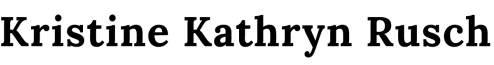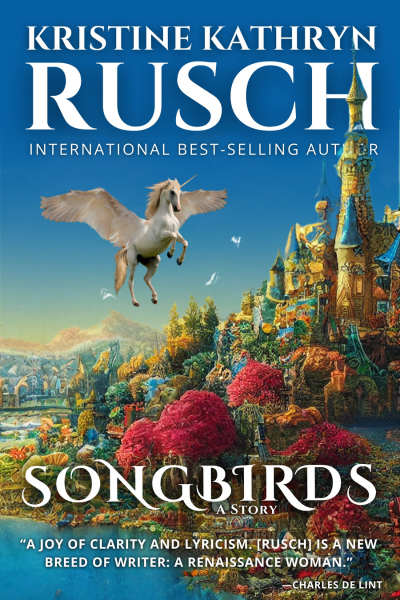Free Fiction Monday: Songbirds
Prince Tadeo has his heart set on a Songbird for the coronation. He sends Reynaldo, the best magic hunter in the business, after it. Once upon a time, Songbirds served the king. Now Reynaldo must convince one Songbird to return. Just one. Or he will use devastating magic to make sure she never sings from […]
Continue Reading