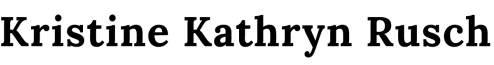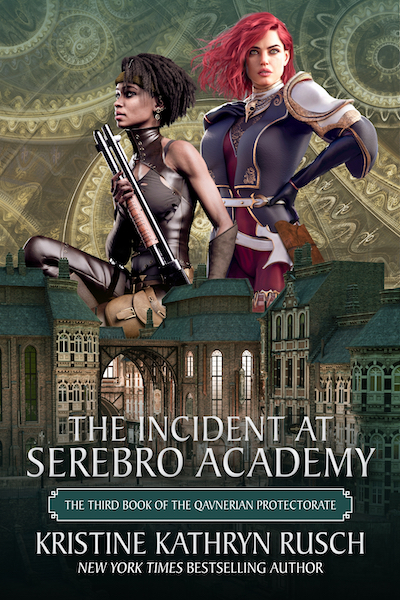We just launched a Kickstarter for The Incident at Serebro Academy. It is the next Fey novel after Barkson’s Journey. However, you don’t have to read Barkson’s Journey to enjoy this one.
You see, most of the books in the Qavnerian Protectorate series (which is a side series off the main Fey) happen at the same time. So, you can read these next three books in any order you want. (I prefer my order, but hey, I’m just the writer.)
Here’s the blurb for The Incident at Serebro Academy:
THE FEY ATTACK
A grisly ambush at Serebro Academy starts a race to uncover secrets that might save the Academy or destroy it entirely.
Magical maps, Fey spies, treachery and dangerous secrets. A stunning fantasy—impossible to put down.
This thrilling page-turner continues Rusch’s masterful melding of epic fantasy and steampunk while demonstrating once again her place as one of the greatest storytellers of our time.
The Kickstarter contains all of these books and a lot more, like the map and mugs and even more books. So head on over and get a copy of The Incident at Serebro Academy before anyone else.
Don’t Like Kickstarter?
And for those of you who aren’t Kickstarter fans, but want to order the book, it’s up for preorder on your favorite stores. My favorite is World of the Fey, which also has a lot of the goodies that are in the Kickstarter. So here’s the link to the store. After you’ve ordered The Incident at Serebro Academy, poke around. You’ll find all kinds of fun stuff.
Lots to enjoy here! I hope you will.