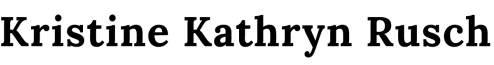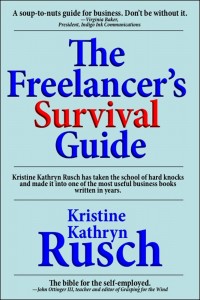<
The Freelancer’s Survival Guide: Money, Part Seven
Kristine Kathryn Rusch
It’s nice to be back in my office in the middle of the afternoon, which this space is designed for. The light is better and I’m not groggy, which always makes writing more fun.
Last week, I figured I could cover billing in a single section, but soon figured out I had much too much to say. All of the money sections have gone like that. Dealing with money is the most important part of fulltime freelancing, but it is the least glamorous.
And it tends to make my readers very quiet. Thanks to those who commented last week, and the handful of people who talked to me about the Guide in person. (That’s the benefit of a workshop.) I also want to thank everyone who has donated through this tough money section. I know the money posts aren’t inspiring—and inspiring stirs people to action—so I truly appreciate the folks who contributed during these weeks of finances.
This should be the last pure money post, although I still have several more financial topics to cover. They can get their own heading—and if I’m feeling so inclined, I’ll cover a few things in between.
(Or maybe we’ll all eat our vegetables before we add a little dessert into the mix. Dunno. Tune in next week to find out.)
This week, I’m continuing the discussion of billing. Two weeks ago, I promised a discussion of billing and toughness. Last week, I started on the topic of billing with setting price. I did mention toughness in passing, by saying that billing and toughness go together.
Then I established this tiny outline for this miniseries of sections: “In order to have income, you must charge for your work. Once you set the price, you must demand payment in some form or another. If you don’t get that payment, you must go after it, somehow.”
So many factors go into setting price that it took me more than 2000 words to skim the surface of that topic. If you haven’t read last week’s, check out Money, Part Six before you read any further in this section.
Let’s assume you’ve established price for your various wares/services. You know what you’ll charge. You’ve even been a good freelancer and agreed upon price with your client before you take the job.
Now the difficult part begins.
Not the actual work. Freelancers love the actual work; that’s why we’re in this crazy business.
The hard part is making sure we get paid.
Early on, most freelancers are reluctant to discuss payment. Most believe that setting price, signing a contract, or settling on a bid, is more than enough. Unfortunately, it often isn’t.
In the area of payment, the only self-employed person who has an advantage is the storeowner. The moment a customer enters a store, she knows that she has to lay down some cash if she wants to remove an item from that store. The item usually has a price sticker, or sits on a shelf beneath a properly displayed price.
The only people who walk out with an item they haven’t paid for are shoplifters, who can be prosecuted under various and sundry criminal statutes, depending the price of the item or items they steal.
If only the rest of us had it so easy.
Here’s a fact: People hate to pay bills. I know I do. Just today when I was in the post office, a woman joked about not paying her bills next month because she was tired of their constant demands.
When you agree to perform a service or do a job, and you have not received full payment from your client up front, your work has become a bill.
Now think of this bill from the client’s point of view, because you are a client of various services and a purchaser of many wares. Your monthly bills are paid on a schedule (on time, I hope). They’re also paid according to importance. In fact, we’ve already discussed this several times, all from the freelancer’s point of view, in When to Give Up Your Day Job, Money Part 2, and especially in Money Part 3.
Your bills get paid in a certain order. So do everyone else’s. Including your clients.
And unless you’re providing an important continuing service, you will automatically rank lower than the rent, the utilities, and the groceries. The good clients pay you no matter what. The well-intentioned clients pay you when they can. The bad clients pay you when they get around to it. The horrible clients don’t pay you at all.
You will get all four clients in your business. The key is to make sure the bulk of your clients are good clients. Realize, however, that good clients can become horrible clients if something awful (like a recession) happens. I’ll talk about the warning signs of that impending catastrophe a little later.
When they start, most freelancers assume all of their clients will be good clients. Many freelancers rely on the contract they have with the client to set payment times. Most contracts—and all jobs requiring a bid—have dates certain for payment. If that payment isn’t met on that date, then the contract is void.
(Conversely, the freelancer also has dates by which the service or job must be finished. If the freelancer misses those dates, then the contract is void as well.)
The good clients mark those dates on the calendar, and meet them without any prompting at all. Provided you do the work as agreed (and of course you do), checks show up in your mailbox like clockwork.
In all of my years in publishing, only a few of my clients have paid on time. Even though publishing contracts have a date certain for payment (usually triggered by turn-in dates for my side of the work), most major publishers pay three to six months after they’re legally obligated to do so.
It took me a long time to figure out why.
Like any corporation, large publishing companies have different departments to handle different tasks. When I turn in a manuscript, the editor immediately puts in for payment. But that request for payment goes through several hands before a check ever gets cut. Then that check must find its way to me.
These systems benefit the corporation. The longer it hangs onto its money, the more interest it can earn from that money. (This practice used to be even worse in the 1980s, when personal savings accounts paid 5% on deposits—and businesses earned even more.)
Some of these delays are the cost of doing business. You have to expect them. And, if you do a lot of business with a certain client, you learn how long their in-house process is. Sometimes you can expedite that process. But rarely can you avoid it altogether.
That’s why so many bills that you received have a net 30 days payment request on them. That’s a tacit acknowledgement of the fact that you won’t pay the bill the day it arrives. You must pay it within thirty days. That’s considered reasonable within the business world. You’ll learn what reasonable is in your freelance world within a short period of time.
However much we wish otherwise, good clients are rare in all businesses. The most common client is the well-intentioned client. These people pay their deposit and then might not pay another dime for months, maybe a year, although they mean to.
How do you get a well-intentioned client to pay?
There are several ways.
First, you invoice. Most freelancers never invoice. Many writers haven’t written an invoice ever, yet they bitch when they don’t get paid. An invoice, sent monthly, is an excellent reminder of payment due.
That invoice should be net 30 days like most invoices. It should also carry a notice: Any payment made after 30 days will receive a 1 percent surcharge. (Or a late fee of no more than 10% of the bill, which you should delineate out. If the bill is for $250, then the late fee should be no more than $25 and can be as little as $2.50.)
This is an easy way to notify the client that you will charge more if payment is late.
Often that’s enough to get the well-intentioned client to pay within thirty days.
Second, make a courtesy call. Yep, call someone about the payment and ask for it. Calling a client about a late bill is uncomfortable for you, but even more uncomfortable for him. He’s well intentioned, remember, and will be embarrassed by his own behavior.
If you’ve invoiced the client, remind him that he had to pay within thirty days. Call within the week of the missed payment and say that you’ll waive the late fee if the check arrives immediately.
Chances are, you’ll get money within the week.
Usually, those two things are enough to get a well-intentioned client to pay. Remember that the timeline varies from profession to profession. Unfortunately, in my profession, net 90 days is customary. So I initiate a version of this system after three months, instead of after just one.
The timeline also varies from job to job. If you’re a contractor who must finish a house a month before the annual beginning of the rainy season, then you might invoice every week or two. If the client gets behind…
Well, let’s discuss clients who pay very late in a moment.
Just remember: the best thing to do is believe that all of your clients are well intentioned. If you believe they’re all good clients, you’ll get burned a lot early on. If you believe they’re all well intentioned, you’ll invoice and you’ll keep an eye on payments.
Invoices, by the way, can be generated for all types of businesses. All it really takes is a piece of paper with the name and address of your business, the date, the date of service or job turn-in, the amount, a running total (in case the client doesn’t pay the previous invoice), a 30-60-90 day clock, and a notice of possible interest or late fees if the client is delayed in payment. Most accounting software has an invoice that you can tailor to your business.
Print out two copies of the invoice and save one paper copy for your files. If you have a computer crash like I did a few weeks ago, you’ll be happy that you did. (Not everyone backs up their data on a daily basis, so you’d miss some invoices.)
Set up a business calendar with client payment dates marked in red. I mark the date the payment is due, the date I expect the payment (which is often different—by the aforementioned 90 days), and the date when I will consider the payment overdue. My computer calendar has reminders, so I will get notification, which does spur me to action.
That’s a simple system, and one that works for a freelancer who works alone. I’m sure there are as many systems as there are freelancers. The best thing to do is have a system in place that works for you.
Well-intentioned clients can become good clients with some diligence on your part. The well-intentioned client who doesn’t have financial troubles will get into the habit of paying you regularly because you’re one of those people who nags about money.
The sad truth of the matter is that the old cliché is right: the squeaky wheel does get the grease. And if the client knows you’ll want payment on time (or at least within 30 days of invoice) or you’ll constantly remind them, they’ll make sure the reminders never happen.
But a financial reversal can change any client—good or well intentioned—into a bad client. Here’s where the freelancer gets in trouble.
Again, put yourself in the client’s shoes. His income gets reduced due to the bad economy. He pays the essential bills—rent, power, water—and puts everything else on a sliding scale. That scale is determined by need, but also by what Mark Terry called in the comments section of the last post, the PITA tax.
I love that term. It’s the Pain In The Ass tax. If the client knows you’re going to bother him when you don’t get paid, you’ll move up the payment ladder. You’re a potential pain in the ass. And in billing, pains in the ass get paid.
Unfortunately, it’s the silent, polite freelancer who loses out here.
If you assume your good client will continue to pay you on time, you’re very trusting. Someday you will pay for that trust. As I once told a freelancer friend of mine, the secret to getting paid is to be first in line, especially as money troubles hit. I’ve been paid by more failing businesses than most of my writer friends. I’m familiar with the signs since I’ve had businesses that fail. And when the signs become obvious, I’ll push harder and harder for payment.
We’ve all been in the client’s circumstance. We all know that some bills slide, and then slide some more, and sometimes they never ever get paid. The quieter the freelancer is, the more likely the money will run out and the freelancer will never get paid.
The bad client promises payment, yet never comes through. Ninety days pass, then 100 days pass, and still no payment, not even if you send invoices with late fees and make the follow-up phone calls.
So…how do you get paid?
You stop working. It’s that simple. To use the contractor example from above. Let’s assume the contractor must frame in a house before the rainy season. The client hasn’t paid the incremental fees on the contract. (For example, ten percent when the foundation gets dug, plus expenses [I’m making these percentages up; I know they’re not accurate]; another ten percent when the foundation gets poured, plus expenses, and so on.)
The contractor tells the bad client that the house won’t get framed in until all invoices are paid. The client might lose the entire house to wet, mold, and other problems if the contractor stops.
I haven’t dealt with one thing that needs a mention here. Any agreement you have with a client needs consequences—on both sides. Never assume that the client understands your work methods. Have it all in writing up front.
I’m not a lawyer, so I’m not going to deal with contracts or bids or binding agreements at all in the Guide. But remember this: It’s better to have everything in writing—clear writing—than it is to have a spoken gentleman’s agreement.
Recently, I have had to withhold manuscripts from publishers while I awaited payment. I’ve had to do this before in recessions or economic downturns. In one recent case, the contract was invalid until I got my first payment. In other words, the publisher and I had no agreement at all until money changed hands. I didn’t turn in the completed manuscript until I got paid because the contract wasn’t valid until the client paid me up front.
Other writers with the same house had no trouble turning in their manuscripts. But I’ve had work published without payment only to then watch the publishing house collapse. The work is published, those publication rights exercised (which means I lost those particular rights), and I never received compensation.
So I’m tough about being paid. Even with friends.
In another instance, a reputable small company bought a story of mine and gave me a contract that guaranteed payment on acceptance. I didn’t receive any money. I nagged and invoiced. Months later, I saw a prepublication galley of the book with my story in it. I called the people in charge, reminded them that they had no rights to the story because they hadn’t paid me, and they told me they weren’t going to pay until after publication.
That was not in our contract. They wouldn’t budge. Neither would I. (Ten other writers gave in, feeling sorry for the publisher.) The contract was void. They had lost the right to publish the story. I pulled the story from the anthology a month before the anthology was due to appear. The company had to reprint the text, junking a lot of paper. It would have been cheaper to pay me.
But, last I heard, no one in the anthology has been paid (two years after the publication) and the company never paid the printer either. The handwriting was on the wall. That company is officially on hiatus (unofficially out of business). Even if it comes back, it will never regain its good reputation.
I sold that story to a different market, making triple what the first publisher had promised. And I got paid on acceptance.
I made money in that transaction. I’m the only freelancer who did.
Because I’m tough.
I expect my business to be treated like any other business. I expect payment for my work. I expect that payment on time. I will modify my on-time expectation to include what is reasonable for the client’s usual payment schedule. But…I will charge late fees. I will nag if I’m not paid. And I will withhold work or withdraw work if no payment is forthcoming.
Often I do the tough jobs myself. In later sections, I will discuss employees who make the tough phone calls or write the difficult letters. But in any one-(wo)man operation, the proprietor writes the dunning letter and makes the dunning phone calls. And pulls the plug on projects until the money arrives from the client.
Sometimes the money never arrives. That turns the bad client into the horrible client. The key here is to make certain that the horrible client doesn’t owe you too much money, which is why you get tough with the bad client. You’re cutting your losses early.
You have to assume that all bad clients will become horrible clients. You must make sure that whatever money the bad client refuses to pay now is the only money they owe you. Because you could go ten, twenty or one hundred percent deeper in debt. I’ve known freelancers who have done three or four jobs for once-good clients before the freelancers realized the client hadn’t just become bad, he’d become horrible.
That’s how you go out of business—you’re not getting paid. You’re doing someone with a failing business a favor. And the best thing you can do for someone whose business is failing is pull out of the slide. Maybe that will be wake-up call the client needs. Maybe then that client will take drastic action and pull his business out of the slide. Or go out of business before he drags others down with him.
Once you become convinced that the horrible client will never pay his bills with you, you have a choice.
You can continue to pursue the debt, which may mean that you’ll have to hire a lawyer, go to court, and maybe get in line at a bankruptcy proceeding, as an unsecured creditor.
Or you can write the debt off.
I try to never get into this situation. But in the few times things have gone this badly for me, I’ve declined to go to court. Why? By the time I have to hire a lawyer, the chances of me getting any money from the client are slim. If the client is in bankruptcy, I am a minor unsecured creditor. The secured creditors get paid first. The unsecured may get a share of what’s left or nothing at all.
By this point, I will have wasted years and gallons of stomach acid on something that will give me no financial return at all. Better to chalk it all up to experience and move to the next project.
Again, I’m not an attorney, nor am I a tax accountant. But I do write off losses in the year that loss occurs. And sometimes I make more money on the write off than I ever would if I had to pay a lawyer, go to court, and squeeze some pennies out of the deadbeat client.
Be practical and remember what your time is worth. You’re always better off doing new work than you are chasing after deadbeats (no matter how furious they’ve made you).
How do you know a good client is going bad?
First, pay attention to the world around you. As the economy slipped into recession, the business sections of newspapers told the story. It’s been clear for years now that the housing bubble would burst. It’s also been clear that American car manufacturers were in trouble. When the credit crisis hit, all businesses that couldn’t exist without a business line of credit would struggle to stay alive.
If you had any of those businesses as clients—or if you had clients in related fields—you should have been making certain you got paid up front. You also should have been limiting the amount of work you did in those markets, maybe cutting them altogether and finding new clients. (Remember how I recommended diversification? This is why.)
I follow the news religiously. It keeps me on top of my game.
But that’s a global way of staying on top of things. Even when the national economy is rosy, people still go out of business. They mismanage their accounts. They overextend. They produce a crummy product or take too many vacations.
Payments will get slower and slower. They might even become late for the first time in your relationship. When you call to check on something, the client will ask you for a favor. Can you do something now for payment later?
In these circumstances, the answer is—and should always be—no.
You have your own business to run, your own bills to pay, and your own family to feed. You must keep clients on a businesslike relationship. That’s why so many people recommend that you never go into business with your friends. Because friends are the hardest people in the world to say no to.
Chances are that you will lose the client’s business, maybe forever. But if things have gotten so bad that the client can’t pay you for work already completed, then he’s probably going out of business anyway. Maybe not this year. But next year. And you don’t want him to take you with him.
However—and this is a big however—know what is customary in your business. A friend who has no connection to the publishing industry told me this story: One of her friends self-published a nonfiction book and somehow managed to get the local chain bookstore to sell it. The book sold out. The self-published writer demanded payment from the bookstore immediately.
All bookstores pay on net 90 days—sometimes on net 120 days. Chains never pay before that 90-day window.
This self-published writer wanted the money immediately. When she still hadn’t seen a check after thirty days, she sued.
She lost, of course.
My friend talked about the injustice of the big chain bookstores, when in reality, her self-published friend knew nothing about the business and acted inappropriately. The self-published writer cost herself a lot of grief and money when she could have simply learned a bit about the business and gotten her small check.
So…before you decide that someone is a horrible client, make sure you know the norms of the business you’re in. Check your contract/bid/ binding agreement. You might have signed something that allowed a later-than-usual payment.
Before you blame the client, make sure the mistake is not your mistake.
And remember, sometimes that mistake is being too lenient from the beginning.
I’ve learned to be tough with money. I’ve had clients go bankrupt. I’ve had friends take advantage of my generous nature. I’ve had good clients turn horrible.
I’ve also trained well-intentioned clients to be good clients. I’ve waited for payment from companies that have had odd downturns (9/11 was an obvious and serious one). I’ve been a freelancer for most of my adult life, and I’ve always made a living.
Then again, at any sign of trouble, I’m always the first in line.